Email Statistics by Date Report
Do you find yourself needing to compare statistics for 2 or more emails? If so, you’re in luck. A new report has been created that will allow you to do just this.
This report is located in Marketing and Communications within the Custom Reports section.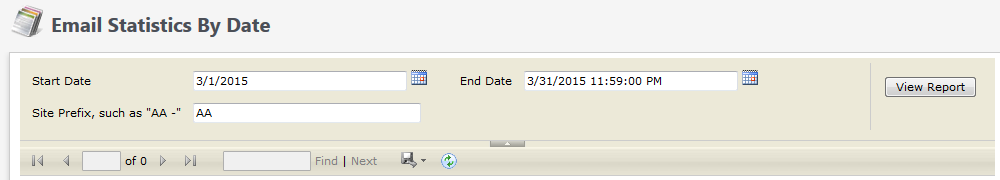
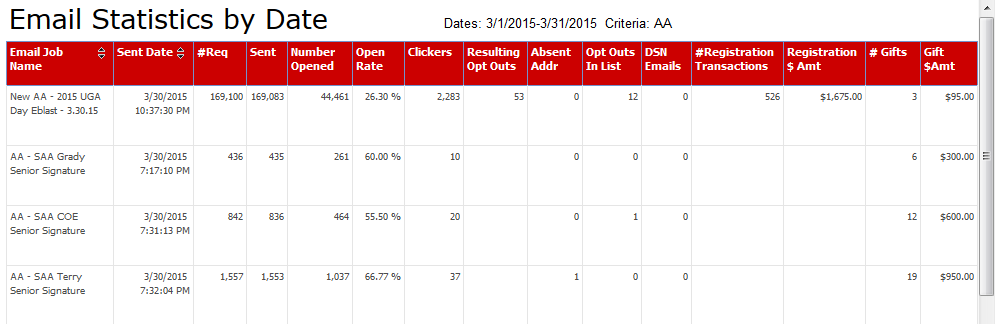
When you click to open the report you can enter start/end dates and choose your Site Prefix criteria. Site prefix is your Naming Convention and should be what you’re using as the beginning of your email name in GAIL and BBIS i.e. AA or COE (emails from both platforms will appear here).
When the report loads you will see several columns with information including: job name, sent date, open rate, click throughs, opt-outs, etc.