
Employment and Corporate Information
Your Advancement Services team has focused on solidifying corporate and employment data in GAIL for the past year. With additional sources for employment data which include the Career Center, LinkedIn, our student calling center Ruffalo Noel Levitz, UGA Human Resource system, and our campus wide alumni directory project, we are asking all authorized users to enter employment relationships in GAIL.
This instruction guide will provide you with step-by-step directions for adding employment and corporate data to the GAIL database.
Users, please ensure you have update capabilities in GAIL to enter the information below. For GAIL access and training inquiries, please email askit@uga.edu.
- On the constituent page click on the Relationships tab then click on Add organization:
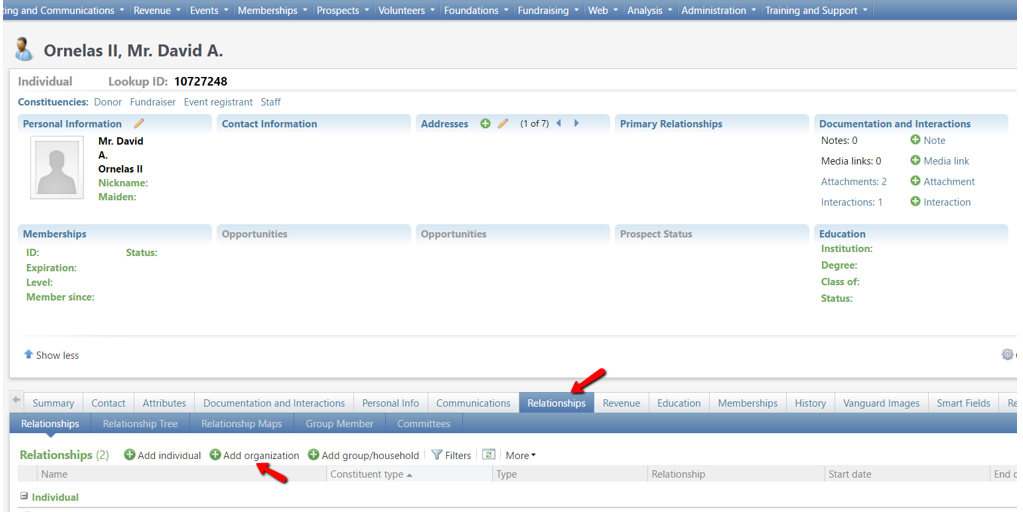
- In the Add a relationship screen, enter the name of the organization to search for and select the organization’s constituent record in GAIL:
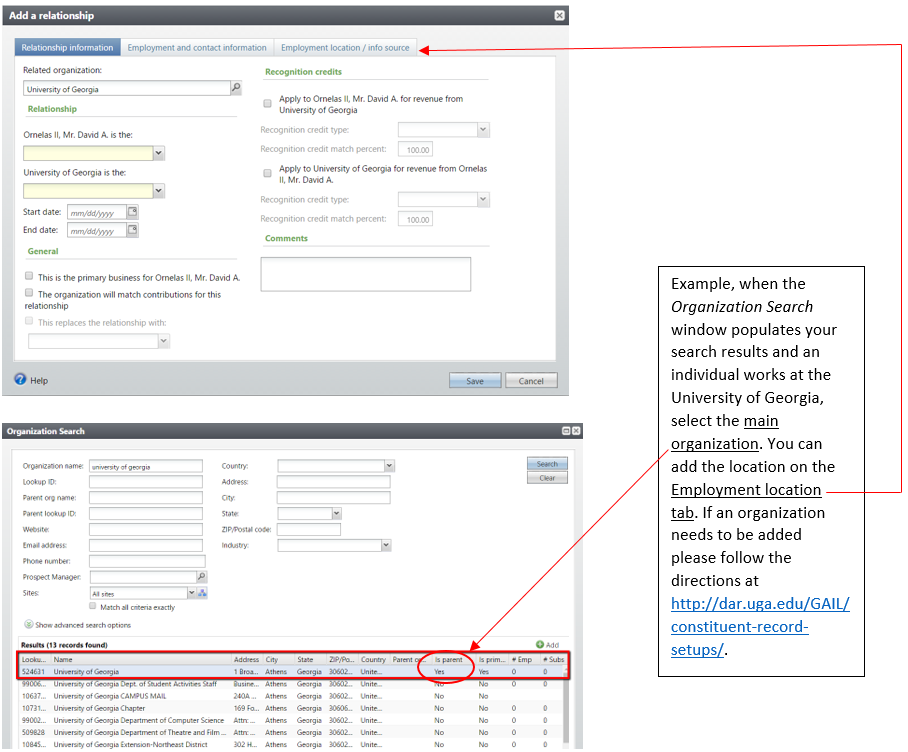
- Enter the Constituent’s employee status – “employee” or “retired” to establish the relationship. This is will ensure accurate data in the matching gift process.
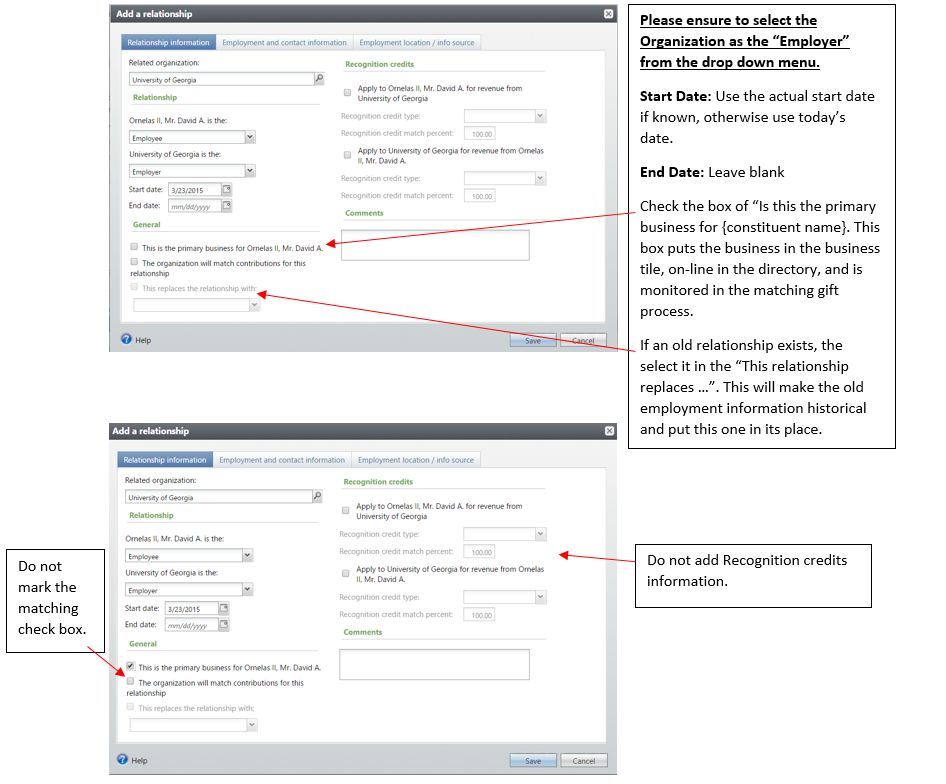
- Click on the Employment and Contact Information Tab.
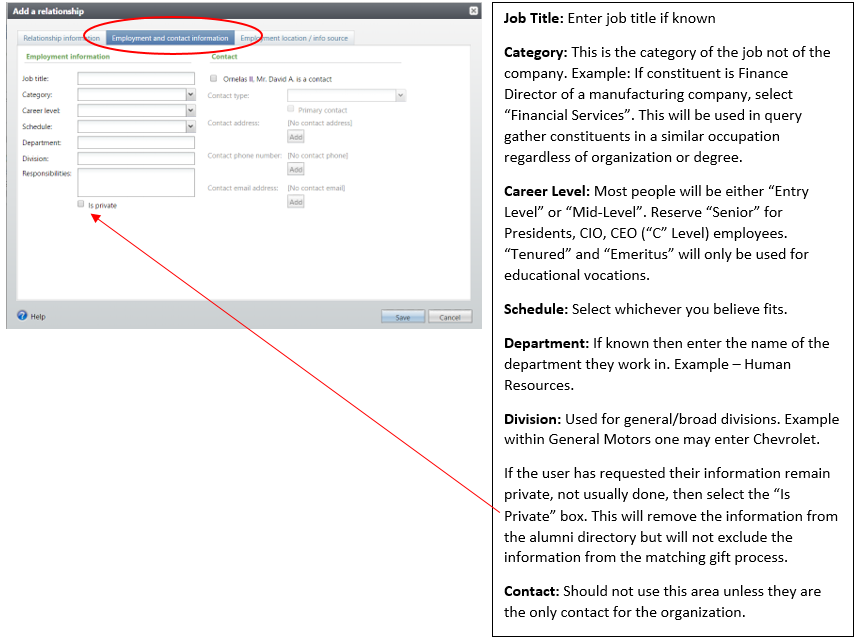
- Employment location / Info source tab.
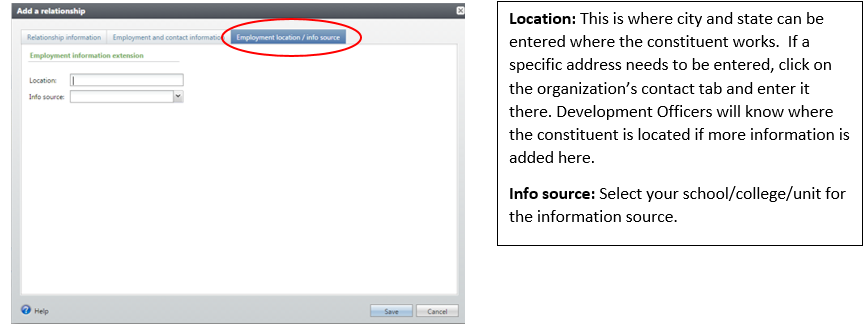
Click Save.