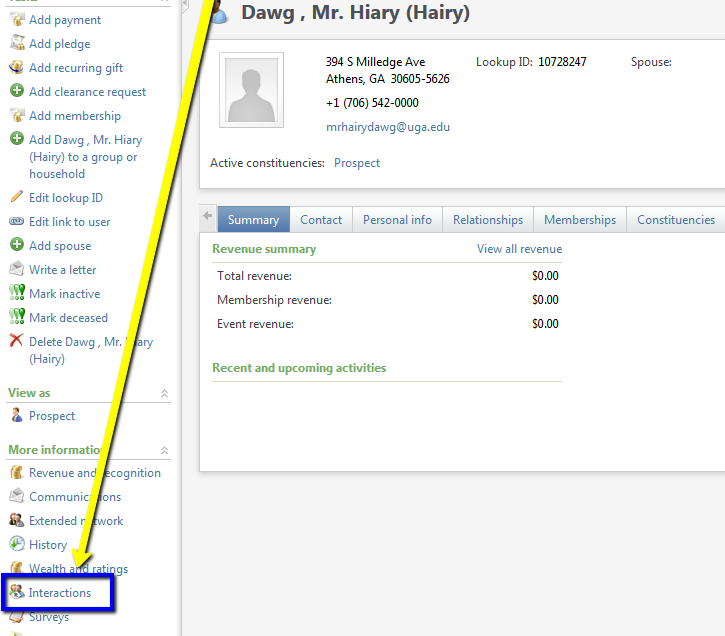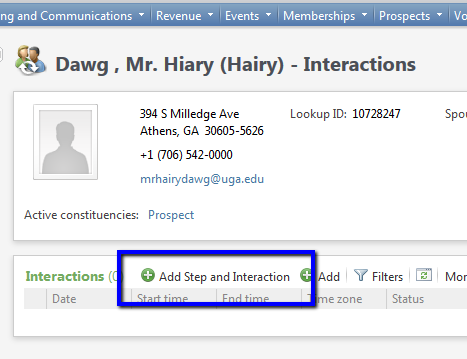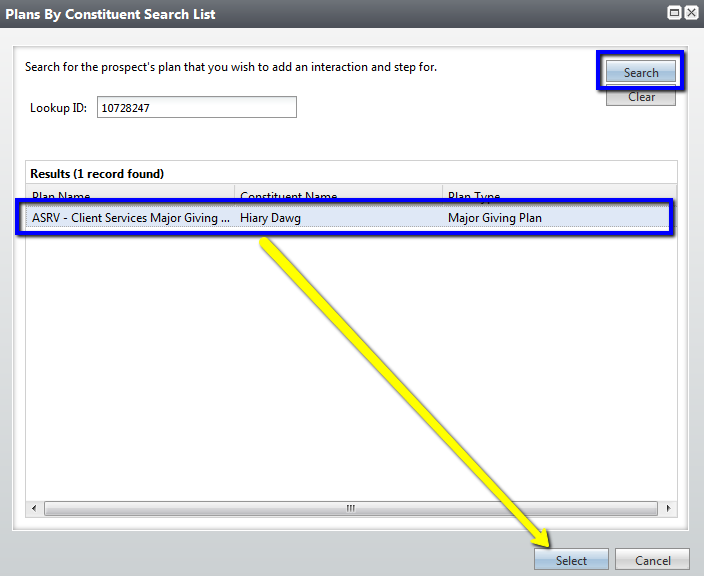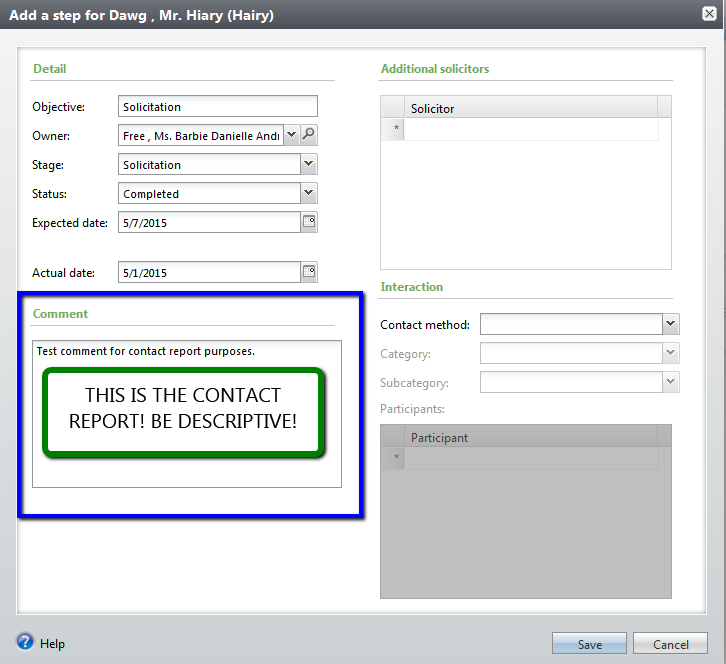Step and Contact Report Combination
There’s a new shortcut in GAIL that we’re calling the “Add Step and Interaction” button, and it’s for you, Development Officers! Remember how filing a contact report means you have to go into your Prospect Plan and file it there? Well, those days are long gone!
Assuming you’ve already entered a plan on your prospect, you can now enter steps and file contact reports directly from the Interactions quick link found on the Explorer Bar in GAIL. Here’s how:
Conduct constituent search and click “Interactions”.
Click “Add Step and Interaction”.
When the dialog box appears, the lookup ID will have been automatically inserted into the appropriate field. Click search to populate a list of plans that already exist for that prospect. Select the appropriate plan from this screen.
Fill in the appropriate STEP information. In the comments box you will want to be as descriptive as possible. This is what will show as the contact report for that step.
***Disclaimer: This function should be used when you are filing a new step and a contact report at the same time. It DOES NOT allow you to file a contact report on an existing step.***