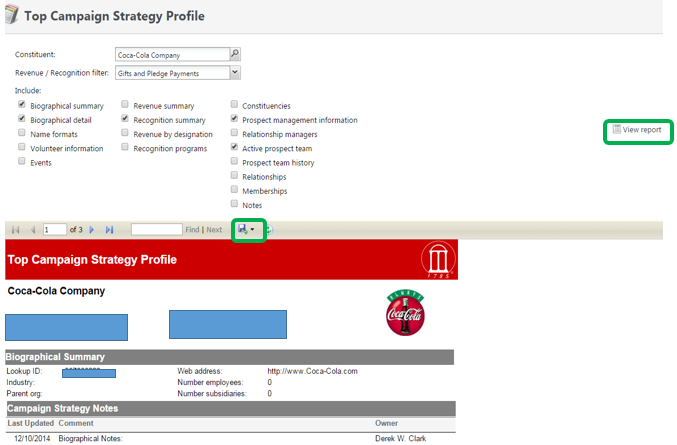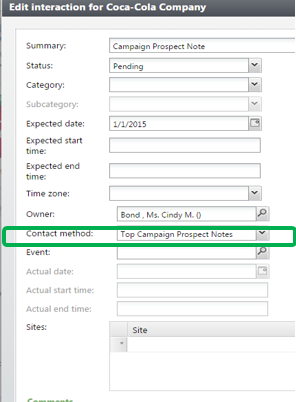Top Campaign Strategy Profile Report
A new report has been created that will be used for Campaign Reporting, mainly by Development Officers (DO).
DO’s can create an Interaction on a Constituent’s record as a summary, as if communicating with the President, regarding campaign information pursuant to a particular constituent’s involvement with the campaign itself. At any time, the DO can select the constituent’s record, then from the Explorer Bar, under the Reports section, click to choose the “Top Campaign Strategy Profile” report.
NOTE: Please be sure to avoid typing anything sensitive into the Interaction that you would not want everyone to read. Instead, you can add that manually after you’ve saved the report to your computer.

Upon clicking on the name of the report, the following page will appear. For “Revenue/Recognition filter:”, you will need to choose the “Gifts and Pledge Payments” option. You may also select which bits of information you wish to include on your report, such as Name formats, Recognition Programs, Constituencies, etc. Once you’ve made all your selections, you will need to click on the “View report” button on the right side of the screen.
The report may take a few minutes to build and load, then will appear on your screen similar to the above image.
You can save the report to your computer as a PDF or Word file, and print it out, if you need to.
The Campaign Strategy Notes section is the part of this report which will show you all the Interactions that have been typed into GAIL on this constituent’s record.
Entering Interactions that will be included in this report must be tagged with “Top Campaign Prospect Notes” as the Contact Method: