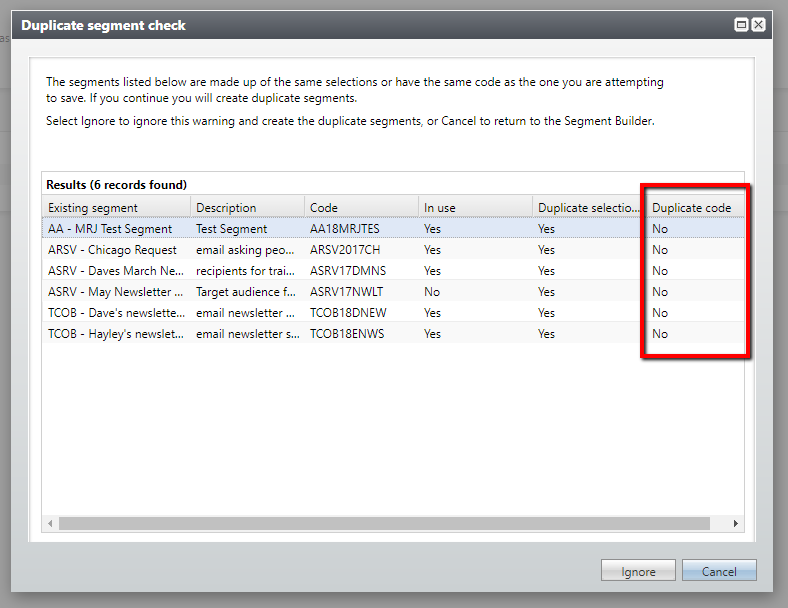Updating Segment Codes to Associate Revenue in Direct Marketing Efforts
To ensure that every direct marketing effort has a unique source code to associate revenue, you may need to update your segment with a new segment code.
Follow the steps below to update your segement codes:
- Navigate to the Marketing and Communications functional area and click Segments under the Acquisition and segmentation header.
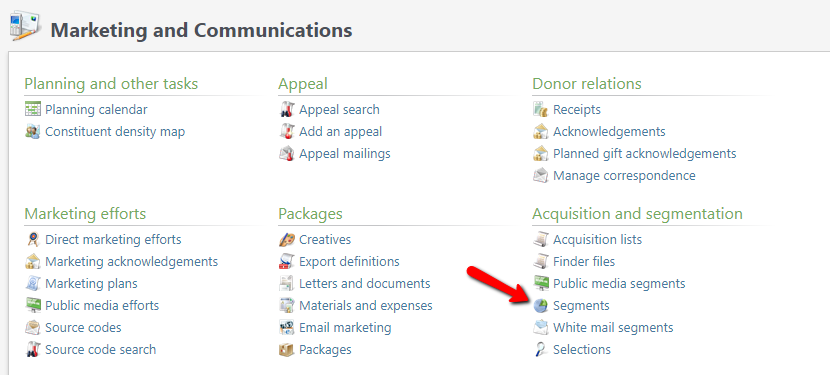
2. Search for the name of your segment beginning with your naming convention and click onto the name of the segment.
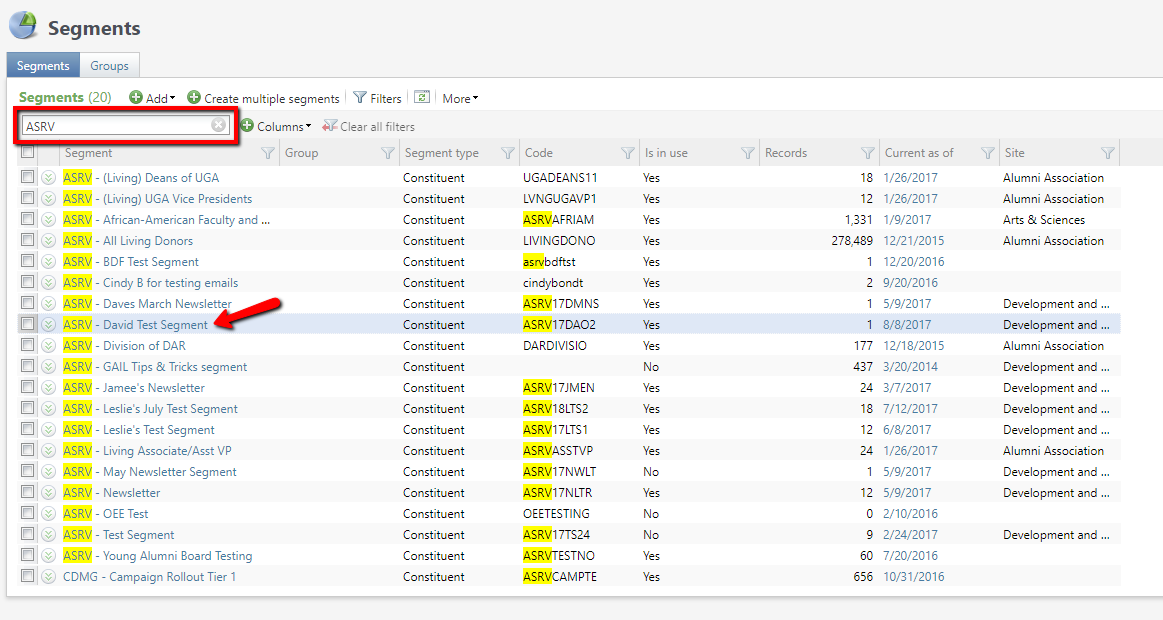
3. In the top left hand corner, under tasks, click Edit segment.
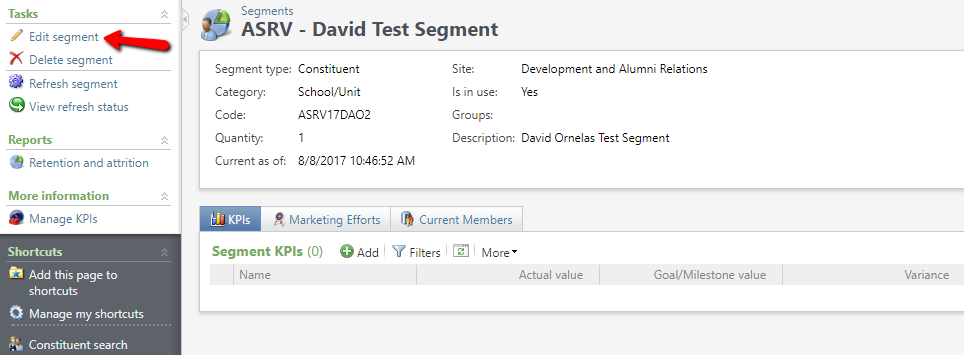
4. Change the segment code. You will need to enter a total of 10 characters. These can be both letters and numbers. It is recommended that your segment code begin with your naming convention and the current fiscal year. (ex. ASRV18ABCD, ASRV181234)
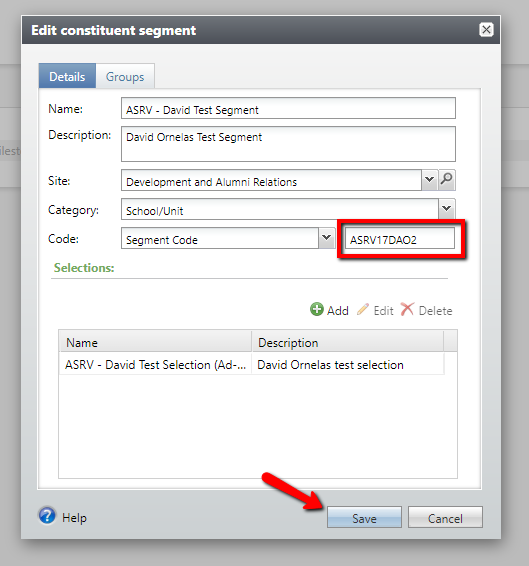
5. Click save when you have finished.
6. After you have clicked save, you may have a “duplicate segment” box appear. This box will appear for two reasons: if your selections have been used in another segment, or if you have chosen a segment code that matches another segment. If the column header “duplicate code” has all No’s underneath it, you can click ignore to continue saving. If you have a yes within the duplicate code column, you will need to click cancel and change your segment code so that it is unique.