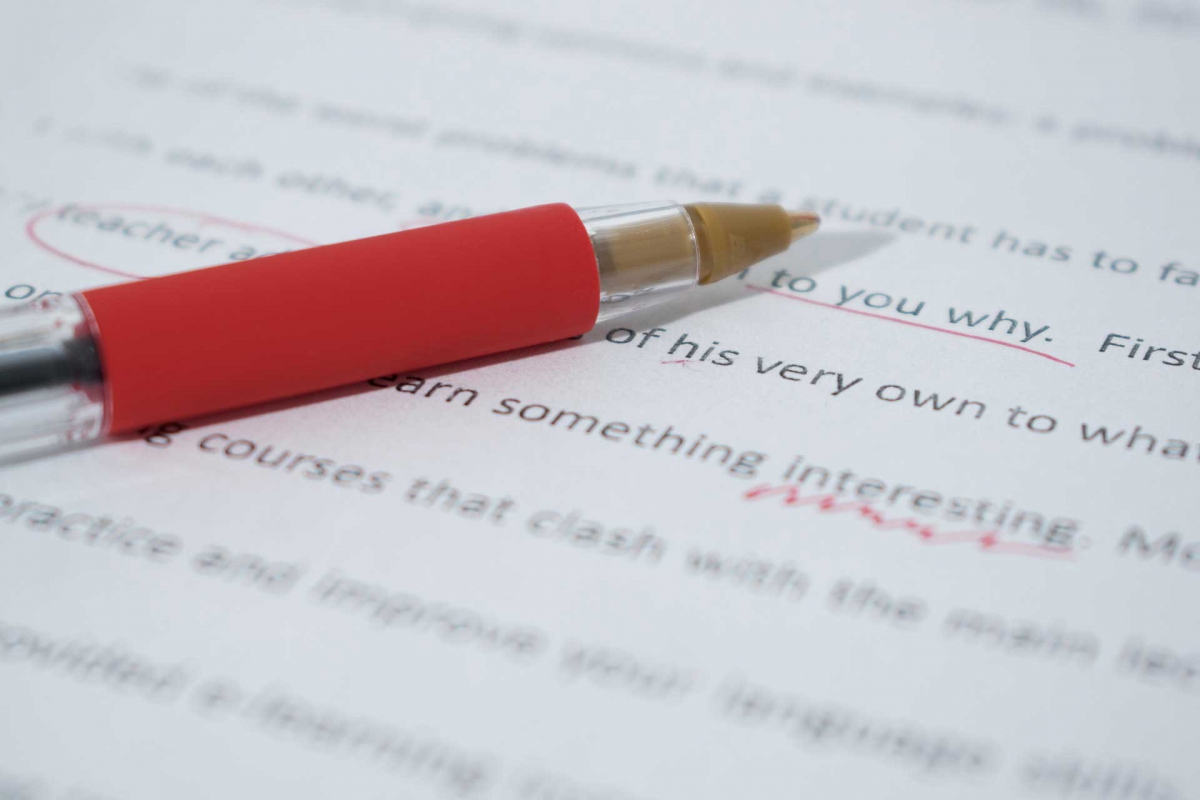Avoid Common Grammar Errors
Even the most brilliant minds will sometimes make silly errors when writing. These mistakes can undermine the credibility of all their communications. Business Insider ranked the top 10 grammar mistakes people make.
Extra spaces
In the article, Business Insider was talking about leaving extra space between words, but my personal pet peeve is adding an additional space after periods. There was a time when that was common practice (back when we used typewriters and were confined to monospacing) but today’s word processing software uses proportional spacing, so there is no need to add an extra space after a period. Stop it.
Missing a comma
Leaving out a comma can completely change the meaning of a sentence. Here’s an example from Thesaurus.com: Rachael Ray finds inspiration in cooking her family and her dog. Yikes! Likewise, misplacing a comma can change the intended meaning. Reader’s Digest posted this example: A woman, without her man, is nothing. versus: A woman: without her, man is nothing. Either sentence is grammatically correct, but the meaning is completely different.
Missing a comma after an introductory phrase
This mistake doesn’t seem as dire as the examples above, and if you’re typing in a Microsoft software, their blue underlines will prompt you to fix it. Still, it’s a simple mistake that will make you seem less polished.
Incorrect: First of all we must make sure the power is off.
Correct: First of all, we must make sure the power is off.
Missing hyphens
This one can be tricky. In the example Business Insider gave: my three year old son versus my three-year-old son, I think most people would get that right. Even if you miss it, again, Microsoft software prompts you to fix it. But the proofreader DARCOMM uses, Joe Diorio, recently hit us with one that was a bit trickier:
Question: Secretary Treasurer VS. Secretary-Treasurer
Answer: The Associated Press Stylebook (which UGA follows) says to use the hyphenated version when it is a title, and to capitalize it only if it precedes a name.
(Told you it was tricky. It pays to have a proofreader/editor on your team!)
Incorrect subject-verb agreement
If you’re getting this one wrong, you’re probably typing too fast or doing too many things at once. (We’ve all been there.)
Incorrect: The cats eats.
Correct: The cats eat.
Thankfully, once again, Microsoft Office software saves us from ourselves, if we’re paying attention to the little blue underlines prompting us to check our work.
Incorrect capitalization
Okay, I admit it; I am guilty of this. How many of us always capitalize University in our writing? Or Alumni? It’s not correct. At least not in AP Style.
Mixing up possessive and plural forms
Here’s another one we probably all know, but with the speed at which we work today, our fingers run away with us, and our brain can’t always keep up. Sadly, Microsoft will not always save us on this one, so be careful to read what you’ve typed back to yourself before you hit send or publish.
Incorrect: My sisters car is old.
Correct: My sister’s car is old.
Here’s a thorny one: A friend of the college’s versus a friend of the college? A friend of the college is correct because college is an inanimate object. If you were saying a friend of Mr. Peters’ threw him a party, you would use the apostrophe to mark possession because Mr. Peters is an animate object, and the friend is only one of his many friends. However, if you were talking about all of his friends, you would not use the apostrophe. Example: The friends of Mr. Peters threw him a party. This, too, is consistent with AP Stylebook guidelines.
Incorrect agreement with noun phrases
The Business Insider example for this is, I would like to buy this apples versus I would like to buy these apples. Again, I think we only make these types of mistakes when we’re chugging along too fast. And, thankfully, Microsoft software flags these for us. (How do you like them apples? Ha!)
Commonly confused words
This issue could be a whole blog by itself. English is a frustrating language. Just ask anyone for whom it is a second language! The example Business Insider gave is breathe versus breath, but I think one that trips up many people is there versus they’re versus their. You’ve really got to slow down and read what you’ve written back to yourself to make sure you’re saying what you meant to say.
(A codicil to this is commonly used names that have different spelling, as in, “Allen, Alan, Allan.” Or “Kelly, Kellie, Kelli.”) It pays to ask how someone spells their name, even if it is a common sounding name.)
Incorrect verb form after auxiliary
Example: They had ate when we arrived.
Correct: They had eaten when we arrived.
I can’t imagine making such a mistake, but a lot of people must have goofed for it to be included on the list.
Tips to save ourselves from the embarrassment of silly mistakes:
- Pay attention to the prompts in Microsoft Office. Take a second to look over what you’ve written with an eye for the telltale double blue underlines and red squiggles. The red squiggles won’t always be right, especially when someone has a unique name, but they are good guideposts.
- Use your resources. Take time to look things up—the dictionary, AP Style, even Google can be helpful. Here in DARCOMM, we’re fortunate to have subscriptions to ProWritingAid as well as access to the services of the extremely experienced and supremely gifted Joe Diorio. There also are services available on the web that check grammar. I haven’t used them enough to endorse one or another, but check them out. You may find one that works well for you.
- Get a fresh pair of eyes on your writing. When you’re typing something, you’re often too close to it to catch mistakes. Your eyes read what you intended to type, not necessarily what you actually Ask someone else to read it over. If you can’t do that, set it aside and come back to it with your own fresh eyes later. If you don’t have the time, take the time!
- Read it aloud. Reading text aloud engages a different part of your brain. Your eyes and your ears working together will help you catch mistakes. If you trip over words while reading aloud, there may be a problem that deserves a second look.
- Try to find focused time. Constant interruptions and trying to do six things at once while also attempting to write something coherent is counterproductive. If you know you’ve got to craft something in words, block out time on your calendar to focus. Turn off notifications. Taking the time to get it right could actually save you time (and embarrassment) in the long run.
- Slow down. “Haste makes waste.” Trite? Maybe. True? More often than not, yes. If it is super-important, take the time to get multiple people to look over what you’ve written.
- (Here’s a secret weapon.) Change the font on your document before you proofread it. This will trick your brain into thinking it’s a brand-new document and will help you catch mistakes.
Borrowing the parting words from Joe Diorio, “Let’s write carefully out there, people.”