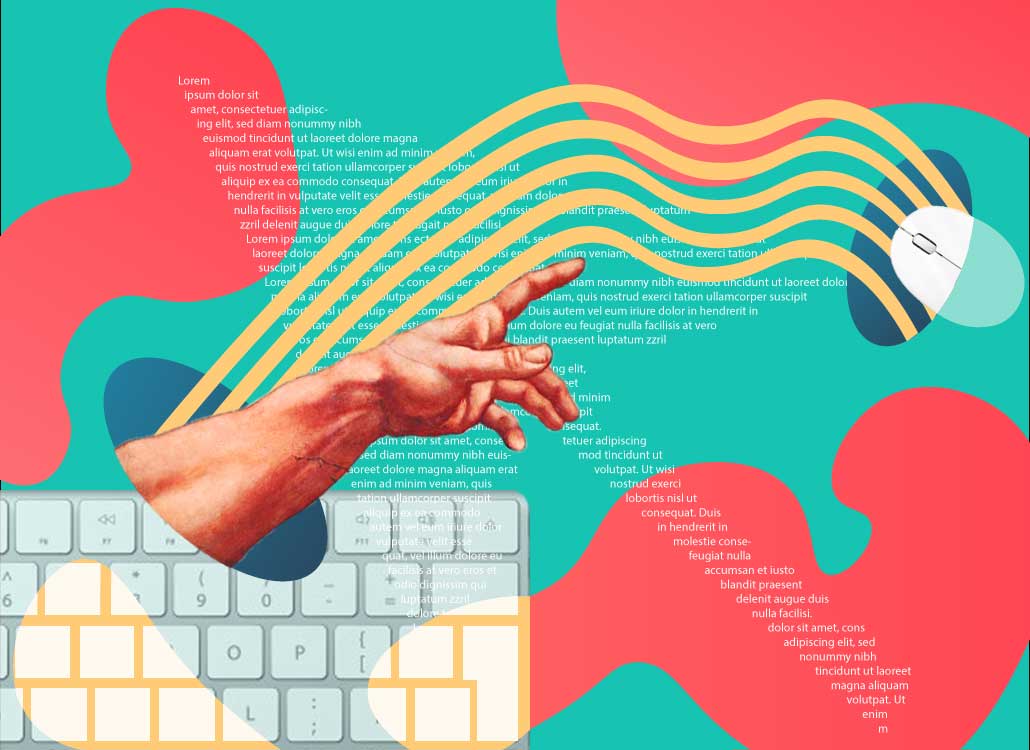The Accessibiliblog: Ensuring Web Accessibility
So, there I was, in the middle of my daily 4-hour commute, fruitlessly attempting to shield my laptop from the glare of the harsh florescent lighting, struggling to decipher auto-generated captions on an instructional video about basic web accessibility practices. I was frustrated. That was the first glimpse I had into how good accessibility benefits everyone, not just the 1-in-4 Americans who have some form of disability.
Tim Berner-Lee, inventor of the World Wide Web, is quoted as saying, “the power of the web is in its universality. Access by everyone regardless of disability is an essential aspect.” HTML, the primary markup language required for webpage construction, was developed with accessibility in mind. Unfortunately, content creators have been encouraged by our society to find all the shortcuts possible to increase productivity, often at the cost of best practices.
When our output code is compromised, it doesn’t just affect the way differently abled people interact with our site, but also our search engine optimization (SEO) scores and our visibility in search results pages (SERPS.) In the end, proper code implementation benefits everyone.
Here are some basics to check before your page goes live:
- Descriptive alt text: Some people argue that alt text is only necessary if the image has a purpose, such as if it links out to somewhere else or adds to the copy in some way. In my opinion, if your image doesn’t have a purpose, you should remove it entirely. Every image should have alt text. Screen readers read text from top to bottom of the page or document. Visually impaired people using screen readers should be able to determine the content of a photo from the alt text alone.
- Good heading structure: Tags h1-h6 are used to differentiate headings and subheadings from the rest of the text in your content. Heading structure should follow a logical sequence without skipping around. Headers should also accurately describe the information in the section following. People with cognitive impairments or limited reading comprehension rely on well-structured headings to decide which sections contain the information they’re looking for.
- Title tags: Also known as the page title or SEO title, title tags not only help search engines index our pages more effectively, but they also help people to comprehend the difference between multiple pages. It’s wise to take a look at the way your title will show up across search engines and social media before your page goes live. Make sure your title is simple and descriptive.
- Easy Navigation: Simple and consistent navigation helps people get where they want to go quickly and easily and minimizes frustration. Screen reader users and paraplegics often navigate sites through either the keyboard, by using the ‘Tab’ button, or by using pressure sensors on either side of a headrest. This is also useful for people whose mousepad might be broken or who might have a temporary injury causing loss of use of their dominant hand.
- Video Transcriptions: This is an option that LinkedIn Learning has used for years that I’ve found very helpful. Auto-generated captions are getting better every day, but transcripts are more accurate and easier to read quickly. I’d love to see this option implemented on all of our sites, not just for the deaf, but also for users with slow WiFi or low cell data or people in public spaces without headphones.
After the Rehabilitation Act of 1973 and Americans with Disabilities Act in 1990, the Department of Justice has come to view the web as a public accommodation, just like a brick-and-mortar business. Our websites must accommodate the visual- and hearing-impaired just like physical places of business are required by law to include ramps for wheelchair accessibility. Our responsibility to keep our sites as accessible as possible is not just an ethical responsibility, but a legal one. Let’s help DAR avoid lawsuits and make our sites more accessible to all kinds of people.