The May ’22 update to the Development Toolkit is here!
The Development Toolkit continues to evolve in this May 2022 update. This particular update was informed by conversations with UGA fundraisers, results from our survey in February—thanks again to those who submitted info—comparing notes with colleagues at other institutions, and a few things that we’d been wanting to do for some time. Let’s jump in!
Table of contents
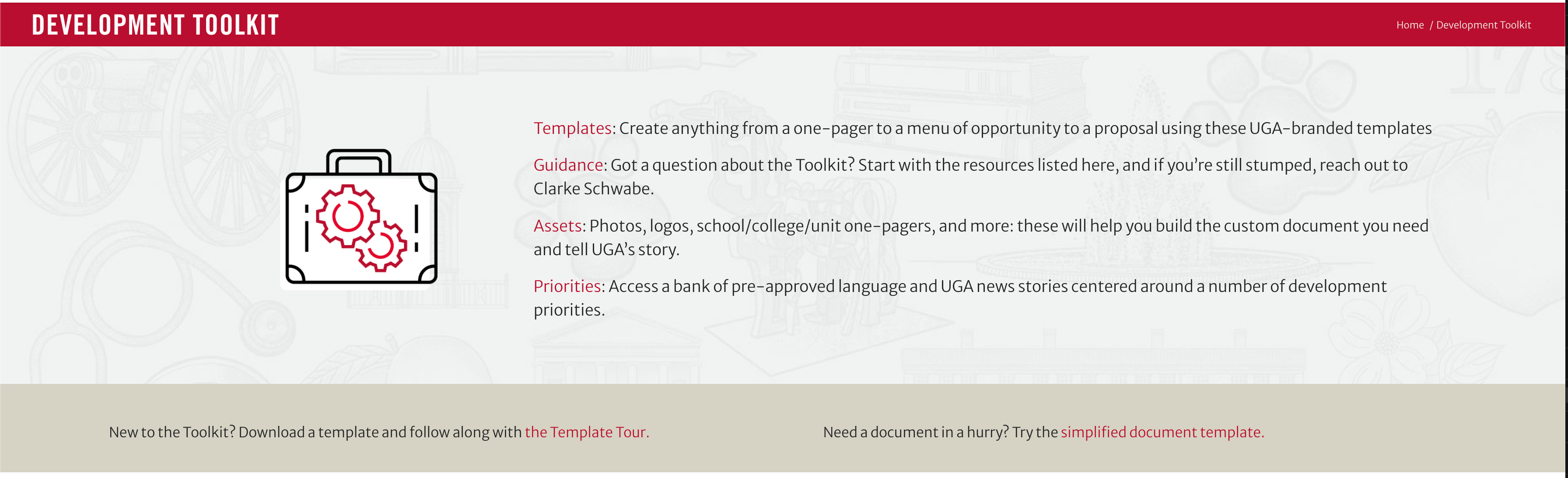
Now, instead of a general overview description at the top of the Toolkit, we have a more “table of contents” type of introduction, with links to each section of the Toolkit and a brief description of that section.
We also have added two links just below the table of contents. One is for the person who is just getting started but doesn’t know where to begin: a link to the Template Tour that introduces the basics of how to create documents in the Toolkit. The other is for the person who needs to turn a document around quickly, but isn’t very familiar with the Toolkit: a link to our simplified document template, which lets you make a basic document with UGA branding on it.
Priorities
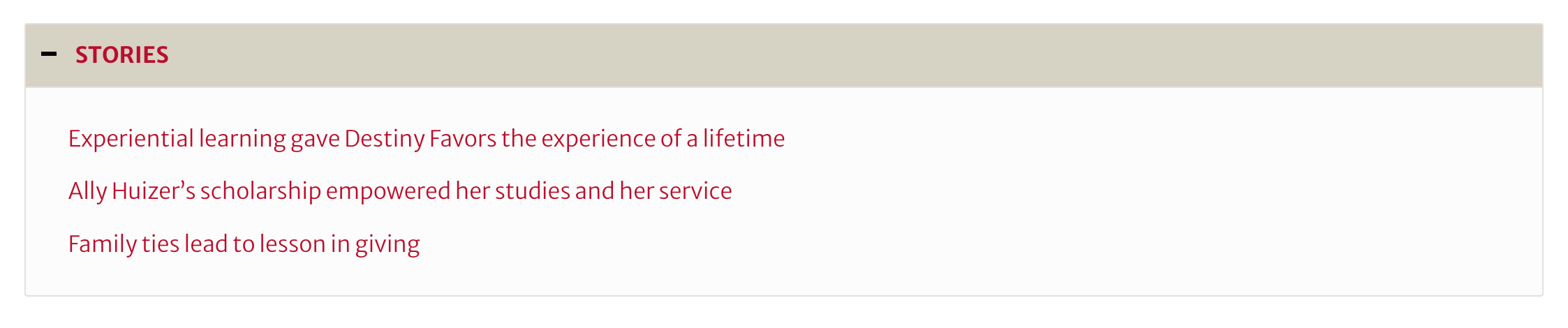
What used to be the Messaging section still has a ton of pre-approved, on-brand, accurate language on a variety of development priorities, but we now also have relevant UGA news stories in almost every section. So, if you want to have a few stories to share before you meet with someone or if you want to follow-up with a prospect by emailing them a link to a story that relates to their area of interest, you can just open the Stories segment of that priority and find a few recent articles. We’ll be updating this with each subsequent Toolkit update so the stories will stay fresh.
New links in Assets
Thanks to your feedback, we learned that many people start their search for things like sample bequest language or letters of commitment in the Toolkit, but couldn’t find them—even though the Toolkit is a logical spot for those things. Now, you can access many GEP and fundraising assets by following links in the Assets section of the Toolkit.
Document Library
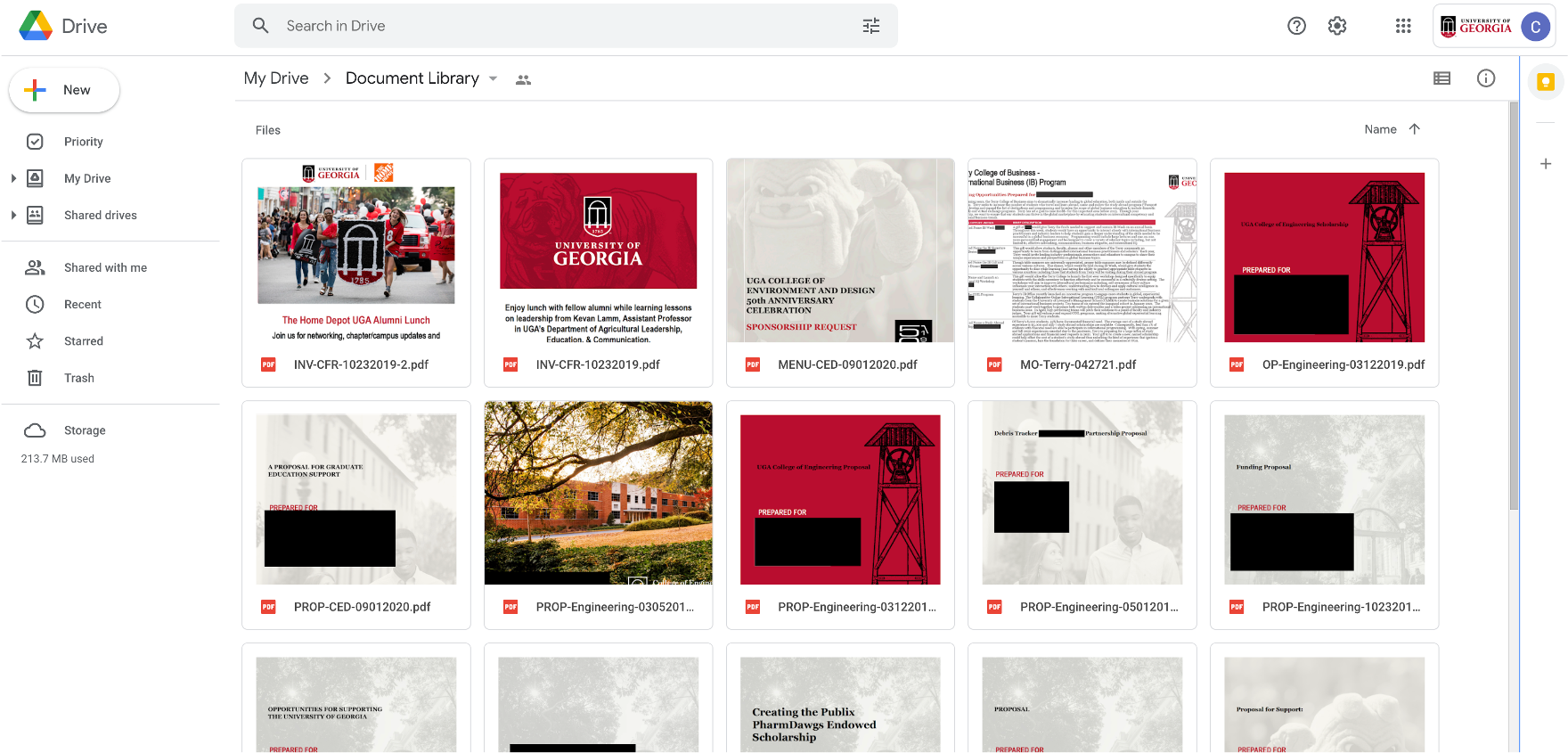
What once was the Completed Documents archive is now the Document Library. Moved from Dropbox to Google Drive, the Library should be much easier to use than Completed Documents. You can access the Library with any Google account, though we recommend using the Google Workspace account tied to your UGA MyID (accessible via gdrive.uga.edu). A few notes about new features in the Library:
- You’re free to browse all of the files within the Library, but the easiest way to find the specific files you’re looking for is to search the folder. You can do this either by using the Search bar at the top of your Google Drive window (which will return results from ALL of the files and folders stored or shared with your Google Drive) or right-clicking on the Document Library and selecting “Search within Document Library” (which will return results ONLY from the Document Library). You can search for documents by searching for the name of a school or college, a specific type of fund, the name of a fundraiser whose documents you’d like to reference, or whatever term will help you find the documents you’re looking for.
- Once you access the Document Library, it will automatically appear in your Google Drive’s “Shared with me” folder, but you can also add the folder (or specific files) to your “Starred” folder by either right-clicking the Document Library and selecting “Add to Starred” or opening the file you want to star, clicking the ellipsis at the top-right, and selecting “Add star.” Both the “Shared with me” and “Starred” folders can be found in the toolbar on the left side of your Google Drive window.
The strength of the Library lies in its size, so the more documents you share with me, the better! To provide a little extra incentive, I’ve decided to hold a special giveaway. From May 16 – June 16, for every document created with the Toolkit templates that you email to me, your name will be entered into a drawing (up to a maximum of 3 entries), and after June 16, I will select one name from the pool and that person will receive a Jerry Tanner Goat shirt made by yours truly.

So, send me your documents, and as always, if you have any questions or comments about the Development Toolkit, feel free to reach out!





